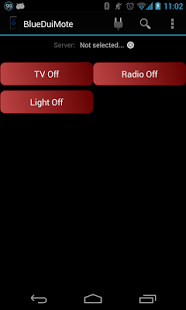BlueDuiMote Free 1.0.000
Free Version
Publisher Description
BlueDuiMote Free is a universal Bluetooth remote control on your mobile phone. BlueDuiMote is created with the Arduino in mind but can easily be used with other Bluetooth enabled devices such as Raspberry Pi, Soldercore, STM32, Teensy, BeagleBone and a lot more.
BlueDuiMote comes with a small but clear help section to learn what you can do with it. We have made the application quite simple so that you probably won't have to use the help section. Our application is stocked with nice features yet still simple enough for everyone to use.
Voice commands are disabled in the free version. This free version also has ads. If you want to upgrade look up our paid version!
If you want some other colored buttons or shapes that are not in the app yet, please give a shout and we will gladly, if possible, add them to our next update!
Enjoy our handy app!
List of Groups/Blogs/Companies/etc. who are using BlueDuiMote (you want a listing here? please email us!)
- GDH Brothers ( gdh.ghoti.nl ) (Arduino code, how to's and much more)
About BlueDuiMote Free
BlueDuiMote Free is a free app for Android published in the Telephony list of apps, part of Communications.
The company that develops BlueDuiMote Free is ReIndustries. The latest version released by its developer is 1.0.000. This app was rated by 1 users of our site and has an average rating of 4.0.
To install BlueDuiMote Free on your Android device, just click the green Continue To App button above to start the installation process. The app is listed on our website since 2013-06-07 and was downloaded 6 times. We have already checked if the download link is safe, however for your own protection we recommend that you scan the downloaded app with your antivirus. Your antivirus may detect the BlueDuiMote Free as malware as malware if the download link to ri.Apps.BlueDuiMoteFree is broken.
How to install BlueDuiMote Free on your Android device:
- Click on the Continue To App button on our website. This will redirect you to Google Play.
- Once the BlueDuiMote Free is shown in the Google Play listing of your Android device, you can start its download and installation. Tap on the Install button located below the search bar and to the right of the app icon.
- A pop-up window with the permissions required by BlueDuiMote Free will be shown. Click on Accept to continue the process.
- BlueDuiMote Free will be downloaded onto your device, displaying a progress. Once the download completes, the installation will start and you'll get a notification after the installation is finished.